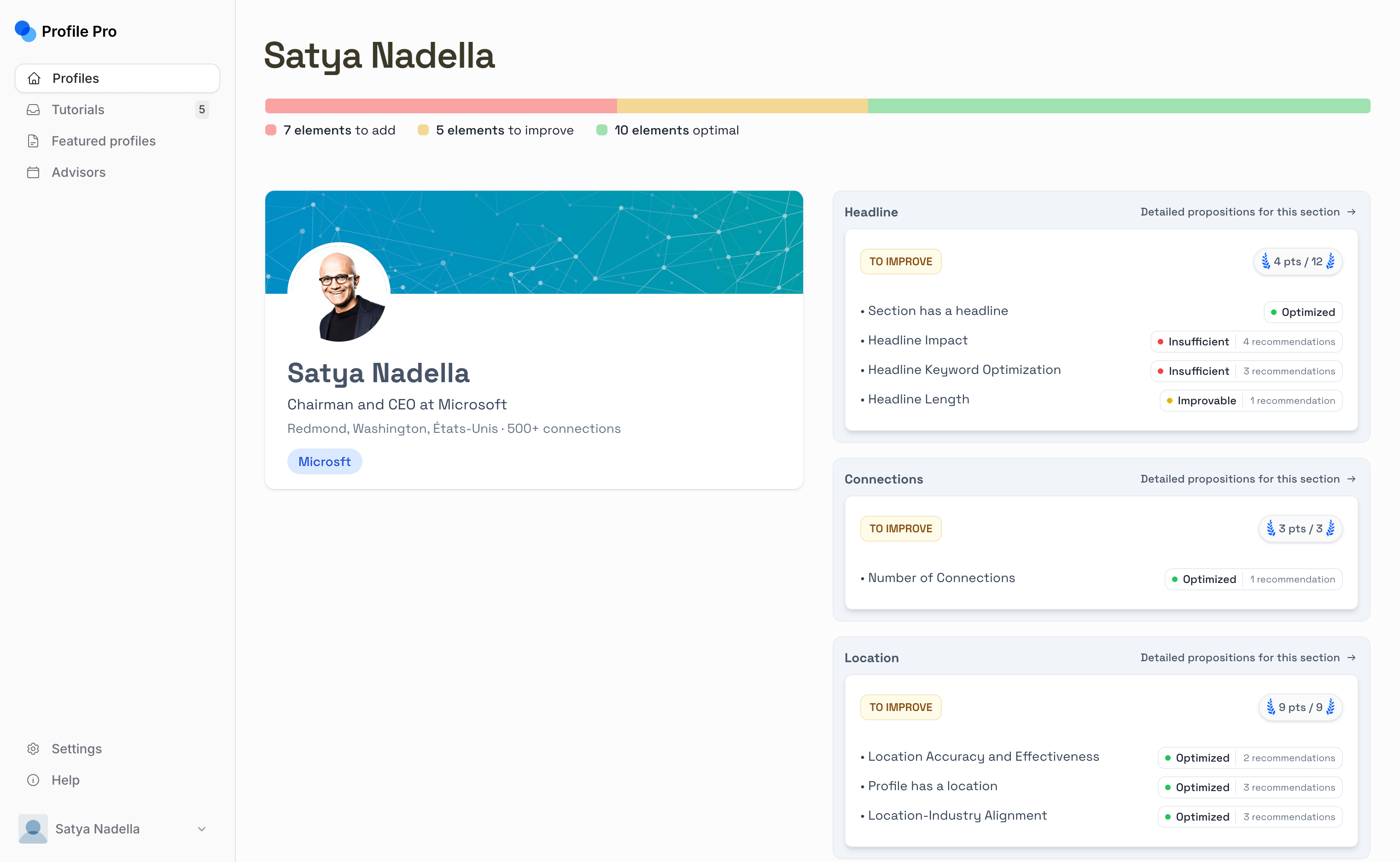100 LinkedIn Banner Exemples for Your Profile
Discover 100 creative LinkedIn banner ideas to enhance your profile.
All LinkedIn Banner (100+) are freely available here : https://linkedin-profile.pro/tools/linkedin/linkedin-banner-directory
The Ideal LinkedIn Banner Dimensions and Quality
Ensuring the right dimensions is key for a LinkedIn banner that looks sharp and professional. The recommended size for your LinkedIn banner is 1584 x 396 pixels. This dimension ensures your banner fits perfectly on both desktop and mobile screens.
Quality is equally important; using high-resolution images will prevent your banner from looking pixelated or blurred. Opt for clear, well-lit images that align with your professional persona. Here are some quick tips on maintaining quality:
- Use high-resolution images for clarity.
- Ensure images are properly sized to avoid distortion.
- Choose visuals that represent your industry.
You can find a list of more than 100 LinkedIn Banners (with authors credits) that respect all of this points : https://linkedin-profile.pro/tools/linkedin/linkedin-banner-directory
Sunshine Classical Natural LinkedIn Banner Ideas
If you love the friendly and warm feel of nature, sunny natural LinkedIn banners could be a good choice for you. These designs often show things like sunrises, forests, or soft waves. They can make your profile feel calm and trustworthy.
Creative LinkedIn Banner Ideas for Marketers and Designers
Creativity is important for marketers and designers. Your LinkedIn banner should show this creativity. Use bold colors and unique fonts to express your brand. A bright banner can attract new clients or partners.
Minimalist and corporate LinkedIn Banner
How to Create or Update Your LinkedIn Banner
Crafting a unique LinkedIn banner can enhance your profile's appeal. Follow these simple steps to create or update your banner efficiently:
- Choose the right dimensions (1584 x 396 pixels).
- Use high-resolution images to ensure clarity.
- Align the design with your personal branding.
- Incorporate key elements like logos or taglines.
- Test the visual impact across devices.
Top Tips and Best Practices
A well-crafted LinkedIn banner can elevate your personal brand. It is crucial to convey the right message to your audience. Here are some effective tips to help you design an impactful banner.
Firstly, align your banner with your professional identity by incorporating your logo or a tagline. Such elements reinforce your brand and make it easily recognizable. Remember, visual consistency with other social platforms is beneficial.
Incorporate color psychology to evoke specific emotions or messages. Select colors that reflect your industry or personal vibe. A cohesive color scheme can make your banner memorable and professional.
Here are a few tips to get you started:
- Ensure colors match your personal or company brand.
- Include your logo for brand consistency.
- Pick high-quality images that resonate with your field.
- Adapt the design to suit the industry aesthetic.
- Always consider the banner's readability and clarity.
Adhering to these guidelines will enhance your LinkedIn presence and attract the right opportunities.
Conclusion: Aligning Your LinkedIn Banner with Your Career Goals
Your LinkedIn banner is more than decoration; it frames your professional story. Choose visuals that echo your aspirations and reflect industry trends. Updating your banner with career milestones ensures alignment with evolving goals, enhancing your personal brand's impact in the professional network.