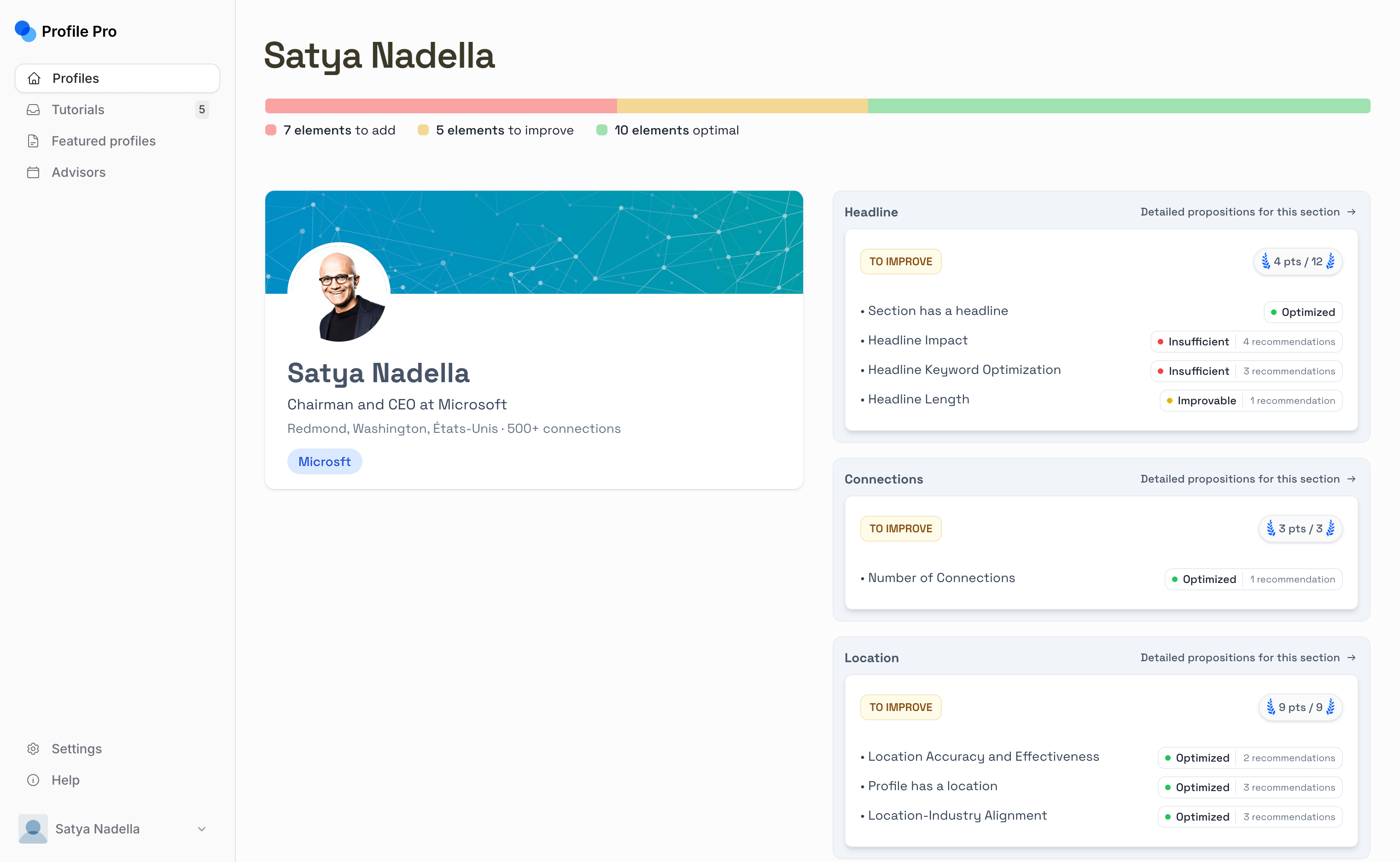The Ultimate LinkedIn Profile Skills Section (With 50 Power Words)
Master your LinkedIn profile with powerful skills that catch recruiters' attention instantly.
Why This Matters
Your LinkedIn skills section isn't just a list - it's a powerful tool that:
- Catches recruiters' attention in the crucial first 7 seconds
- Boosts your visibility in LinkedIn's algorithm
- Validates your professional expertise
The 50 Most Impactful Power Words for LinkedIn
Leadership (10)
- Strategic
- Executive
- Visionary
- Leadership
- Mentoring
- Change Management
- Team Building
- Decision-Making
- Business Development
- Organizational Development
Technical & Digital (10)
- Data Analytics
- Project Management
- Agile Methodology
- Digital Transformation
- Cloud Computing
- Software Development
- Business Intelligence
- Systems Integration
- Process Optimization
- Technical Architecture
Business & Strategy (10)
- Strategic Planning
- Market Analysis
- Revenue Growth
- Risk Management
- Business Strategy
- Innovation Management
- Performance Optimization
- Stakeholder Management
- Corporate Development
- Value Creation
Communication & Soft Skills (10)
- Cross-functional Leadership
- Negotiation
- Public Speaking
- Client Relations
- Problem Solving
- Critical Thinking
- Change Leadership
- Conflict Resolution
- Relationship Building
- Strategic Communications
Industry-Specific Excellence (10)
- Digital Marketing
- Financial Analysis
- Product Development
- Sales Strategy
- Customer Experience
- Brand Development
- Operations Management
- Quality Assurance
- Research & Development
- Talent Development
Pro Tips for Maximum Impact
Do's
- ✅ Choose words relevant to your industry
- ✅ Prioritize skills with endorsements
- ✅ Update regularly (every 3-6 months)
- ✅ Align skills with job descriptions
- ✅ Include both technical and soft skills
Don'ts
- ❌ Don't list basic software (MS Word, Excel)
- ❌ Don't include outdated technologies
- ❌ Don't overload with too many skills
- ❌ Don't ignore endorsements
- ❌ Don't use vague terms
Quick Action Steps
- Audit your current skills
- Select relevant power words from the list
- Reorganize top skills first
- Seek endorsements for key skills
- Remove outdated or irrelevant skills
Remember
Your skills section should tell your professional story at a glance. Keep it focused, relevant, and powerful. Quality always beats quantity!