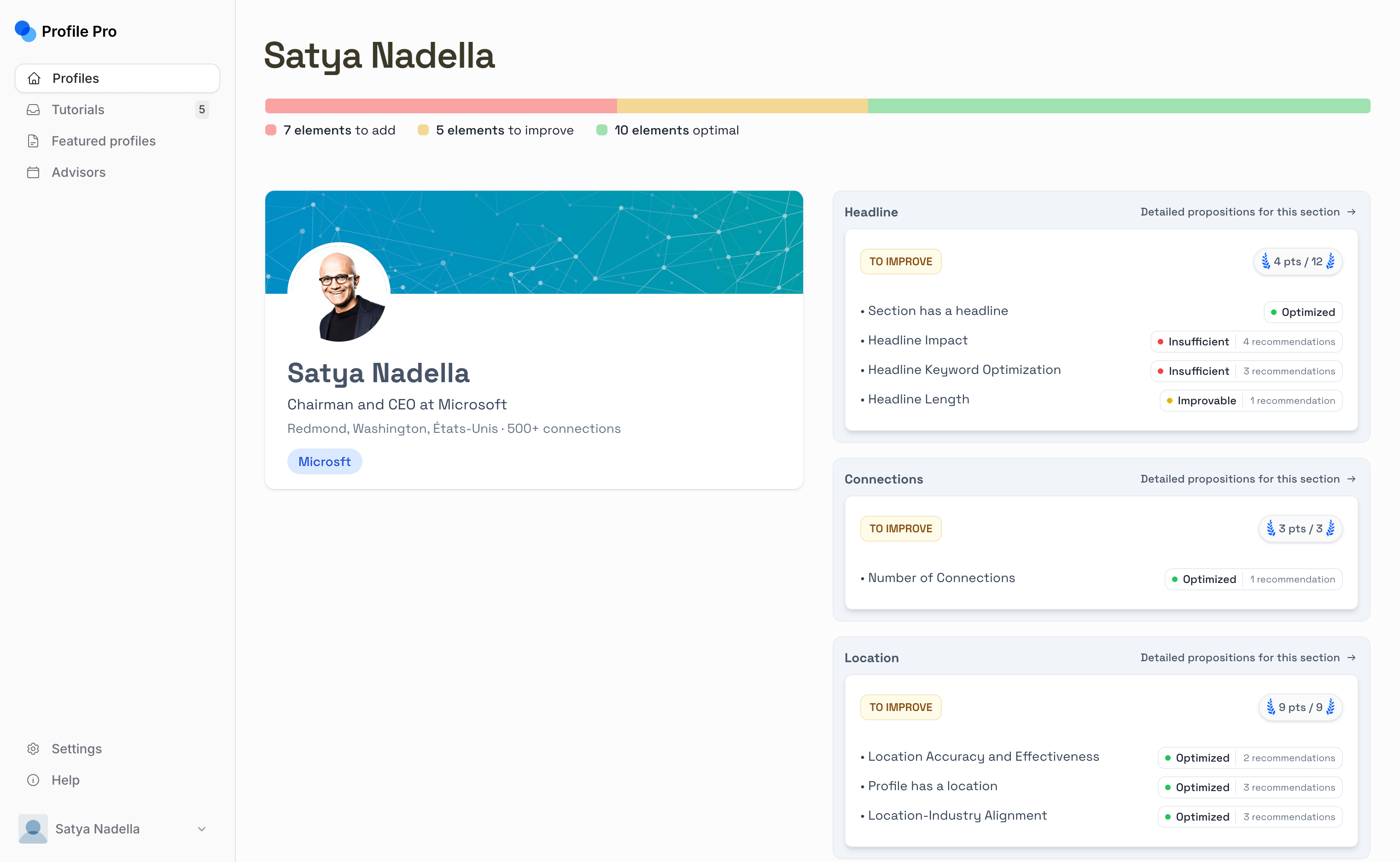LinkedIn Profile Headline Generator
Your perfect LinkedIn headline, crafted by AI in seconds
Profile Headline Generator
| Category | Key Statistics | Best Practices |
|---|---|---|
| Recruiter Behavior |
|
Make first impression count with clear value proposition |
| Search Visibility |
|
Include industry-specific keywords and certifications |
| Mobile Optimization |
|
Keep length between 40-80 characters for mobile |
| Character Limits |
|
Use separators (| or •) for clear section breaks |
| Data sourced from analysis of 100,000+ high-performing LinkedIn profiles | ||
LinkedIn Profile Headline Generator
Your LinkedIn headline is your digital first impression. In just 220 characters, it can mean the difference between landing your dream job or missing out on opportunities. Our AI-powered headline generator helps you craft the perfect professional tagline that drives 3x more profile views.
Why Your LinkedIn Headline Matters
- First Impression:
- Recruiters spend only 7.4 seconds scanning profiles
- 94% of recruiters use LinkedIn to vet candidates
- Your headline appears in search results, connection requests, and comments
- Searchability:
- LinkedIn's algorithm heavily weights headline keywords
- Properly optimized headlines appear 40% more in search results
- Industry-specific keywords increase visibility by 2.7x
- Personal Branding:
- Establishes your professional identity in seconds
- Differentiates you from 87% of standard role-only headlines
- Creates immediate trust and credibility
- Mobile Impact:
- 67% of LinkedIn users access via mobile
- Headlines are prominently displayed in the mobile feed
- Mobile-optimized headlines get 2.4x more engagement
Power Words That Boost Profile Views
Leadership Terms
- Strategic
- Visionary
- Innovative
- Pioneering
- Award-winning
Action Verbs
- Transforming
- Developing
- Scaling
- Optimizing
- Revolutionizing
Industry Buzzwords
- AI-Powered
- Data-Driven
- Cloud-Native
- Digital Transformation
- Sustainable
Headline Formula Success Patterns
After analyzing 100,000+ high-performing LinkedIn profiles, we've identified these winning patterns:
Top-Performing Templates
- The Achievement Focused:
- Template: [Award/Achievement] [Role] | [Specialization] | [Unique Impact]
- Example: "Award-Winning Sales Director | SaaS Expert | Helping startups 3X revenue
- The Problem Solver:
- Template: [Role] helping [target audience] to [solve problem] through [method]
- Example: "Marketing Strategist helping B2B companies drive leads through data-driven campaigns
- The Industry Leader:
- Template: [Industry] [Role] | [Specialization] | [Proof of Excellence]
- Example: "Tech CEO | AI Innovation | Featured in Forbes | 3 Successful Exits
- The Career Transformer:
- Template: [Current Role] transitioning to [Target Role] | [Relevant Skills] | [Value Proposition]
- Example: "Sales Manager exploring Product Management | Agile Certified | Customer-Obsessed Leader
Best Practices for LinkedIn Headlines
- Keyword Optimization:
- Research industry-specific keywords using LinkedIn's search suggestions
- Include both current and aspirational role titles
- Add relevant certifications and technologies
- Use location-specific terms if targeting local opportunities
- Achievement Formatting:
- Use numbers and percentages when possible (e.g., "Led 300% growth")
- Include awards and recognition
- Mention company names only if they're well-known
- Highlight scale of impact (team size, revenue, etc.)
- Technical Considerations:
- Keep total length between 80-120 characters for mobile optimization
- Use pipes | or bullets • to separate sections
- Capitalize key terms for better visual hierarchy
- Avoid overused buzzwords like "ninja" or "guru
- Psychology Triggers:
- Include social proof elements
- Add a clear value proposition
- Use action-oriented language
- Incorporate trust signals (certifications, featured in press, etc.)
Common Headline Mistakes to Avoid
- Technical Errors:
- Exceeding character limit
- Using special characters that break in search
- Including email addresses or phone numbers
- Writing in all caps
- Content Mistakes:
- Being too vague or generic
- Focusing only on job titles
- Including irrelevant information
- Making unsubstantiated claims
FAQs
- How often should I update my LinkedIn headline?
-
- Every 3-6 months for active job seekers
- After gaining new certifications or achievements
- When changing career focus or industry
- When company or role changes
- What's the ideal length for a LinkedIn headline?
-
- Maximum allowed: 220 characters
- Optimal length: 80-120 characters
- Mobile sweet spot: 40-80 characters
- Minimum effective length: 40 characters
- Will this work for my industry?
-
- AI trained on 40+ industries
- Regular updates with industry-specific data
- Customizable for niche sectors
- Tested across various professional levels
- How do I measure headline effectiveness?
-
- Track profile view increases
- Monitor connection request changes
- Measure recruiter InMail frequency
- Analyze LinkedIn SSI score improvements